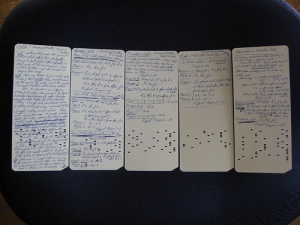I’m very excited to announce that the site is moving over to its own domain. If you have writebywriting bookmarked and/or are subscribing to any of the feeds please head on over to www.peterreynard.com/blog and sign up. And of course, please let me know any comments or thoughts you have about the new site.
N is for the National Crime Information Center
We are past the halfway mark on Crime Fiction Alphabet joyride. If you are unfamiliar with CFA, it is a challenge run by Kerrie over at Mysteries in Paradise, so head on there and sign up, or click on some links and read what others have to say. This is my second time on this ride and I have chosen to focus on topics related to crime fiction rather than books and/or authors.
N is for the National Crime Information Center
- It is a the central database for crime related information.
- Maintained by the FBI’s Criminal Justice Information Services Division.
- Established in 1967 by J. Edgar Hoover.
- Contains a variety of information from property crimes including firearm records to Missing Persons, Gang Activity etc.
- Information is entered by federal, local and tribal enforcement divisions. These records can then be searched by others.
Yarny
Every once in a while I come across a writing tool that is actually pretty cool. Yarny is a web-based editor that has some nice features like auto save, a place to put down notes like character names and other research stuff, and a place for writing snippets that you may want to use later at a different part of the document. All in all it seems pretty neat.
BTW, I’m in no way affiliated with Yarny.
M is for Murder (First, Second and Third!)
It’s time to sharpen your knives and start carving the 13th letter of the alphabet on the Crime Fiction Alphabet pumpkin. If you are unfamiliar with CFA, it is a challenge run by Kerrie over at Mysteries in Paradise, so head on there and sign up, or click on some links and read what others have to say. This is my second time on this merry-go-round and I have chosen to focus on topics related to crime fiction rather than books and/or authors.
M is for Murder
In the United States and in certain other jurisdictions, Murder is divided into degrees. What follows is a simplified description of the various degrees in the U. S.
- First Degree Murder – This includes all murders that are willful and premeditated including poisoning, lying in wait. A murder committed during the execution of a felony crime is also considered first degree murder in some jurisdictions.
- Second Degree Murder – Murders that are not premeditated but occur in the heat of the moment. These exclude murders due to extenuating circumstances or temporary insanity which fall under the next category. An example of second degree murder would be death during a bar fight.
- Third Degree Murder – Also referred to as voluntary manslaughter. This includes cases of second degree murder that occurs in a fit of passion, ie., “cause a reasonable person to become emotionally or mentally disturbed.”
- Involuntary Manslaughter – Finally, if there was no intention to cause and the death was due to an unintentional or negligent act (like drunk driving), the charge is one of involuntary manslaughter.
This is however only a general overview. States often have their own specific interpretations of these degrees.
Writing an App vs. Writing a Book
A few years ago I developed a couple of Android apps as a hobby. They were niche apps that did barely ok; the free one had about 9,000 downloads while the paid one had about 300. A few weeks ago, I self-published The Natural Victim, my first book (a mystery novella). As of today it has about 600 free downloads and a single sale.
Thinking back about my app experience and comparing it to my writing experience, I realized that there were a surprising number of similarities and a few crucial differences. Differences that, if I had known them then, might have convinced me to write a book instead of an app. Maybe this post will resonate with some of you and help you decide between one or the other.
Designing vs Plotting
Designing an app definitely takes more effort. It involves not just the logic of the app, but also wireframing the UI, picking a color scheme, and adding sounds effects and maybe some music if it’s a game. I love doing the logic part of it, but I’m not very good at the other aspects of design, and hiring a designer can get expensive fast. Plotting, on the other hand, is like doing only the logic part of app design, mainly identifying all the elements you need to get the overarching story to hang together and then figuring out how they can be put together to achieve the best possible result. There is still some design to be done (the cover and the layout, for instance), but these can wait till the book is nearly done. And of course, you can hire someone to do the design work for you (possibly for cheaper than you’d pay for an app).
Advantage: Book.
Coding vs Writing
A lot of people, myself included, like to write the first draft of a novel before doing any editing. The goal is to pound out those 60,000 or 80,000 or 100,000 words before worrying about refining the book. Coding the app (like all coding that I do) was exactly the opposite. I started small, compiled frequently, and iterated until I had the app done. I would not code the way I write and I would not write the way I code. I think I like coding slightly better because I get to see the app taking shape. Plus, there is the occasional coder’s high when I solve a particularly problematic bug.
Advantage: App.
Debugging vs Editing
Debugging is easier than editing in two ways: You know what the exact problem is and you know when you have solved it (mostly). The deterministic nature of debugging makes it very interesting to me. It’s like a little puzzle I have to solve. But once I have figured it out, I lose interest and it becomes a chore to actually implement the changes. In contrast, when you’re editing, most times you know that what you have doesn’t work, but you aren’t sure why or what will make it better. You just have to try it a few different ways before you find the best one. Editing doesn’t have the same highs and lows as debugging. Mostly you are never satisfied with what you have, though every once in a while a passage stands out to you and you feel it is perfect — even if you are the only one who notices.
Advantage: Even.
Marketing
I’m good at marketing neither the app nor the book. So far.
Advantage: Even (or maybe none).
After Sales Support
I’ll take writing a book anytime. In fact, this is the single biggest reason why I love writing: I DON’T HAVE TO SUPPORT IT! I hate support, and I have enormous respect for those who continue to provide such good service on their apps. Sure, I’ll fix a typo if it comes up, change the cover if I have to, add a dedication, etc. All of this is trivial compared to getting an email a year after you release the app about some obscure thing that is broken. What’s worse is when it isn’t your fault, like when a new version of Android comes out. I also don’t care much for “renovating” the app, adding features and generally keeping up with the times. I want to move on and solve another problem instead of making incremental changes to something that already exists.
Advantage: Definitely book.
Things You Can Screw Up
When I developed my app, I released two versions: a free version initially, followed a few months later by a paid version with extra features. I decided that I should make it easy for the users of the free app to transfer their data over to the paid one. So I released an update to the free app that I thought would make the data transfer easier. You can tell where this is going. I woke up the day after the update to a slew of error reports. This was before Android started doing automatic updates, so the damage was minimal, but it was a nerve-wracking 3 hours while I recreated the problem, figured out the solution and then worked on limiting the damage. Thankfully, only a few users had updated the app overnight and I offered every one of them a free copy of the paid app. That episode taught me a few things, including the fact that just because a bug goes away when you reinstall the app, it doesn’t mean that the problem itself is resolved. As for writing, chances are negligible that you will crash someone’s Kindle when you release a book or update it (*knocks on wood*).
Advantage: Definitely book.
Reviews
Getting reviews is much easier with an app. It could be because the rating system makes it easy — just pick a star and write a few words about it. Book reviews, on the other hand, are more elaborate, which dissuades people from writing them. I didn’t ask a single person to review the app, and it easily had 20-some reviews within a few days. I only have three distinct reviews for the book so far. In the book world, you have to work much harder for your reviews.
Advantage: App.
Competition
Both the app and book markets are saturated, and getting noticed is very hard. But here’s the difference: No one wants 10 different planners or clocks or note-taking apps. It doesn’t matter if your note-taking app is just as good as the others; people just don’t need another one (the exception is games). On the other hand, people will keep buying books, especially in the genre that they like. So if you write a good book and make a sale, you get a repeat customer. Besides, people aren’t nearly as loyal to app companies as they are to authors. I can’t even tell you who developed most of the apps on my phone, and I was a developer!
Advantage: Book.
Ease of Publishing
I think the publishing process is easy in both cases. However, as a quirk of the way Google runs the Android store, you have to collect and pay sales taxes yourself. If you develop apps for iOS, you don’t have that problem. And of course, you don’t have to worry sales tax when publishing your book on Amazon.
Advantage: Book.
Making Money
So far, the app is definitely winning in the profits department. And if I had to choose between writing an app and writing a book to make a living (which, at this point, I don’t), I would definitely go the app route (or maybe hire myself out as an Android developer). However, that is partly to do with market demand (there are plenty of writers out there but not enough Android developers). Besides, I haven’t given writing a fighting chance yet. In publishing, the more books you have in your catalog, the more likely you are to succeed. That’s because people buy books from familiar authors. Compare that to the app store. You run into a familiar problem — no one remembers the developer. There are a few big names most of us have heard about — Zynga and Rovio, for example — but unless you are in the app business, it’s unlikely you’ve heard of (or remember) many more.
Advantage: App, for now.
Tallying up the advantages, it’s clear that writing books wins for me. The process has been everything I wanted in a hobby: the creative energy, the thrill of publishing, the excitement of getting that first download/review/sale. And all without having to worry about when something is going to break or how the new Kindle is going to make the book unreadable.
But I’m only one data point in this world of app developers and writers. Have you written an app and a book? If so, do you prefer one over the other?
L is for Lie Detector
It’s stop number 12 on the Crime Fiction Alphabet Express. If you are unfamiliar with CFA, it is a challenge run by Kerrie over at Mysteries in Paradise, so head on there and sign up, or click on some links and read what others have to say. This is my second time on this Loop-de-loop and I have chosen to focus on topics related to crime fiction rather than books and/or authors.
L is for Lie Detector
A lie detector or Polygraph is commonly used in investigative work to ascertain whether the subject is being truthful. The detector measures several physiological metrics including heart rate, skin conductivity and blood pressure and uses the results to classify answers as either lies or truths. Since bodily responses are different for every individual, the results are calibrated using questions whose answers are known – such as “What is your name?” “Have you ever resided in <insert city/town here>?” “Were you born in 19xx?” etc. These questions help decide a baseline for the body’s response to questions. Significant deviations from this baseline are used as evidence for lying.
The polygraph was invented in 1921 by John Augustus Larson, a medical student at the University of California at Berkeley and a police officer of the Berkeley Police Department in Berkeley, California. Since then it has become a common tool in interrogation rooms worldwide. However, the usefulness of lie detector tests are highly debated in the scientific community. Multiple studies, including some by popular tv show hosts like The Mythbusters and Penn & Teller, have shown how the results of such tests can be manipulated by someone who is trained to fool these machines.
In the U. S., the admissibility of the results of a polygraph test is left to the local jurisdiction and to the trial judge in a federal court. The Canadian Supreme Court has ruled against the admissibility of evidence from such tests though the continue to be used as an investigative tool.
The debate over the use of such techniques is only going to get more complex and more muddled with the increasing use of more sophisticated technologies such functional Magnetic Resonance Imaging (fMRI). We already have brain scanners that can do a very rudimentary form of mind reading, including detecting what objects you are thinking of and the emotions you are feeling. It will be interesting to see how the Fifth Amendment holds up against these new technologies.
The Lupa Schwartz Mysteries Blog
One of the best parts about blogging is getting to meet other writers, bloggers and reviewers. One fellow blogger (and writer and reviewer) who is new to me is J. David Core. He is the author of Extreme Unction, a mystery set in Pittsburgh, and the scifi novel Synthetic Blood and Tears. His many writing credits include pieces for Pitt News and Smile Magazine, the Buzz On series of informational Books and the Western online anthology. He blogs about his thoughts on writing, and reviews of writing tools/apps and books over at The Lupa Schwartz Mysteries Blog, which is how I met him. He very kindly agreed to review The Natural Victim for me and post his thoughts all over web. So head on over and say hi!
And now a little self-aggrandizement: Here’s an excerpt from his review of The Natural Victim. 🙂
By the final chapter, Reynard has crafted a classic mystery denouement with all of the suspects assembled and all of the evidence and facts laid out in a buffet of reason and order. Among the pluses: the chapters are short and the technology is described in an accessible way. For the minuses: the characters could be more fully drawn in a longer version of the story, and the unique world which is Ohio State might have been better colored-in; but for the reader looking simply for the plot-is-king Dragnet version, The Natural Victim has a satisfying arc that builds suspense by revealing clues and shining a light on the process of the obsessive not-quite-a-genius.
Emacs
Everyone has their favorite editor. Some use pen and paper. Many use Word, or a text editor like Notepad or Notepad++. Others use online tools like Google Docs. I have tried all of the above and finally settled on Emacs. For those who haven’t heard of Emacs, it’s a highly customizable editor that is used for a variety of tasks from writing text to writing code and everything in between. As the late Billy Mays used to say, “But wait! There’s more!” You can use Emacs to read, write and send your Email. You can use it as a calendar, a journal, a planner, a debugger and even a news reader. And it is open source. Completely, 100%, free!
But this flexibility comes at a price. It is not as simple as opening up a Word document and typing away. Well, you could, but to get the full benefit of Emacs, you should customize it and that takes some tinkering. I’m not going to go into detail about how to use Emacs, at least in this post, but there are lots of tutorials out there if anyone is feeling adventurous. What I’m going to do instead is talk about a few of the features that I like about Emacs.
Emacs uses the term buffers to areas of the screen. So if you writing a document, it will be in a buffer. You can have a single buffer in a Emacs window (called a frame), or split the window (vertically or horizontally) into two buffers. And you can keep splitting till you have a patchwork of buffers each showing a different document. It’s kinda like opening up multiple documents in Word and lining them up side-by-side but way easier to do. Anyway, Emacs buffers also have modes associated with them. A mode affects the buffers behavior (whether it is wrapping words or highlighting/coloring parts of the text). I write in Org mode. Org mode is great for (straight from the horse’s mouth) “keeping notes, maintaining TODO lists, planning projects, and authoring documents with a fast and effective plain-text system.” In short, it’s great for writing. The best part is that you can expand and collapse your TODO lists and notes by pressing the TAB button. I keep all of character sketches, timeline, plot ideas, chapter breakdowns as these expandable lists right in my document so I can refer to it when I write. If I need to keep referring back to something while I’m writing, I can simply create a new buffer next to my document and load the information up there.
You can also customize Emacs to include version control. You know that thing you do when you save your drafts as “Draft-1.doc”, “Draft-2.doc”, “Draft-2-newchapter3.doc”, “Draft-3-stellagetskilled.doc”, and so on. Except with version control you can do it a whole lot better and without cluttering up your hard disk. Caveat: some expertise required.
The one drawback with Emacs compared to something like Google Docs is that your data is not automatically backed up. I use Dropbox and that takes care of that.
If you are feeling adventurous, or you are a technophile, or you are familiar with Emacs but never thought about using it for writing, check it out.
Now, what editor do you use to write your books?
K is for Kidnapping

photo credit: Eastlaketimes via photopin cc
I had to take a sabbatical from the Crime Fiction Alphabet meme but I’m back this week. If you are unfamiliar with CFA, it is a challenge run by Kerrie over at Mysteries in Paradise, so head on there and sign up, or click on some links and read what others have to say. This is my second time at this Karnival (I had to begin with a K!) and I have chosen to focus on topics related to crime fiction rather than books and/or authors.
K is for Kidnapping
Really, there isn’t much I can add to kidnapping but here are some things to keep in mind when you have a kidnapping in your story
- Kidnapping is a federal crime so make sure the FBI is involved (if the novel is set in the USA)
- Kidnapping came under federal jurisdiction after the highly publicized and ultimately tragic Lindbergh Kidnapping.
- There are many different kinds of kidnapping. Here’s a list that details some of them and the differences between them.
- Consequently, there are also different charges for kidnapping from First Degree Felony to False Imprisonment depending on the circumstances, so make sure your court scene reflects that.
And a final bit of trivia: In Agatha Christie’s Murder on the Orient Express, the victim is also an alleged kidnapper and murderer himself.
Google Reader Alternatives
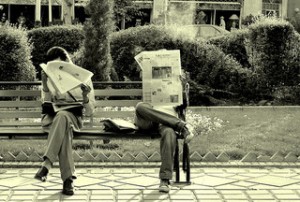
photo credit: Hamed Saber via photopin cc
If you haven’t heard already, Google Reader is going offline at the end of June. I have been looking at a few alternatives and here’s what I found:
Feedly – Probably the most popular of the lot. It is very slick but I didn’t like it because it just throws too much stuff at you. I don’t want fancy gadgets and animations and three hundred buttons (Get off my lawn!). That said, Feedly has everything covered, including apps for iOS and Android and all that jazz. However, I read all my feeds on my computer so these aren’t a selling point.Feedly is also “social” and lets you share your stories with friends, kinda like your Facebook Wall. Finally Feedly needs to be installed as an in-browser app.
NewsBlur – The other big player in the market. A lot like Feedly. Has apps for iOS, Android and even Nokia MeeGo. Also Social. Also has too much stuff for me. NewsBlur is only free for upto 64 sites. Any more and you have to pay for it, but they charge you only $2/month. Well worth paying if you enjoy using NewsBlur.
NetVibes – NetVibes is browser based like Google Reader, doesn’t seem to have the extra shiny stuff. It also has an iGoogle like homepage that you may like if you ever used iGoogle (remember that?). I haven’t used NetVibes but I have heard good things about them.
theoldreader – This is what I use currently. It preserves a lot of the look and feel of Google Reader. Simple and straightforward. Perfect for an old fart like me.
If you want to learn more or figure out how to migrate your feeds over from Google Reader, there is a LifeHacker article that can help you out.